Over the weekend, I installed the RSS reader Communique to try it out, along with several others. Although I liked the UI, it wouldn’t show any articles from xkcd’s “what if” Atom feed, so I ended up removing it.
However, because rm simply unlinks files from the directory structure on Linux and Unix systems,
processes with existing FDs will retain access to the unlinked files
and the files will continue to take up space on the disk until the FD-containing processes exit1.
Either Flatpak doesn’t kill applications as part of its uninstall process (and judging by the lack of relevant Google results about this, I doubt it), or it silently failed and had improper error handling, because the feed watcher is still alive and well on my system, and I keep getting notifications about new articles every 15 minutes. (Clicking on the notifications does nothing since I did close the GUI before uninstalling it, meaning those files are long gone.)
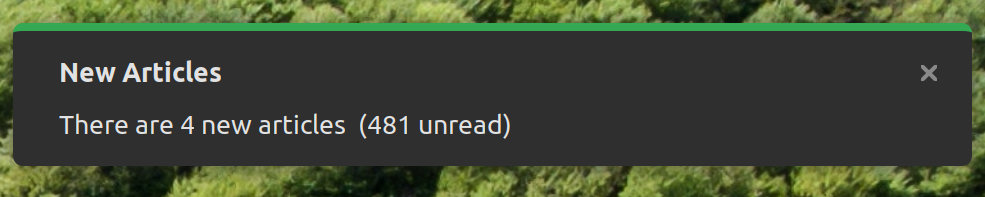
$ ps aux | grep -i "communique\|rss"
USER PID %CPU %MEM VSZ RSS TTY STAT START TIME COMMAND
luna 1076320 0.0 0.0 3648 884 ? S Jul27 0:00 bwrap --args 38 com.github.suzie97.communique
luna 1076331 0.0 0.0 3648 1188 ? S Jul27 0:00 bwrap --args 38 com.github.suzie97.communique
luna 1076332 0.0 0.1 89435868 75472 ? SLl Jul27 2:10 com.github.suzie97.communique
luna 1652756 0.0 0.0 9212 2312 pts/2 S+ 18:45 0:00 grep --color=auto -i communique\|rss
$ flatpak info com.github.suzie97.communique
error: com.github.suzie97.communique/*unspecified*/*unspecified* not installed
$ flatpak uninstall com.github.suzie97.communique
error: com.github.suzie97.communique/*unspecified*/*unspecified* not installed
I could fix this, but I’m too amused. There’s something endearing about a process that just keeps on chugging, tirelessly adding new articles to a database that I cannot read and which will disappear completely the next time I log out, reboot, or even just restart my X session.